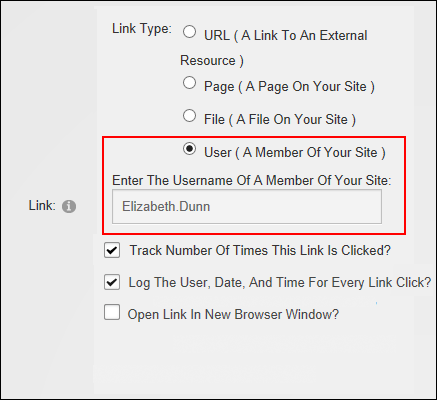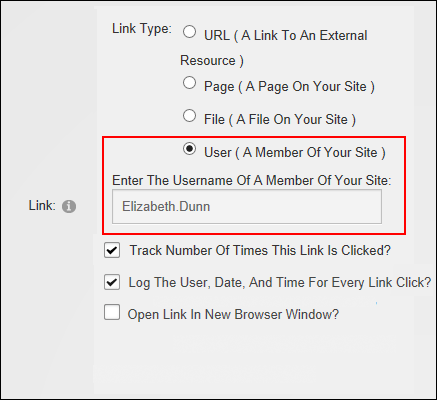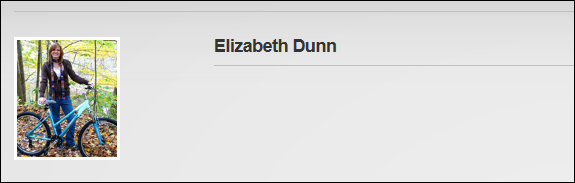Setting a User Profile Link
How to set a link to a User Profile using the Link Control. The user can control which profile fields are visible to the public, site members or Administrators only.
- At Link Type, select User ( A Member Of Your ).
- In the Enter The Username Of A Member Of Your text box, enter the user name of an existing user.
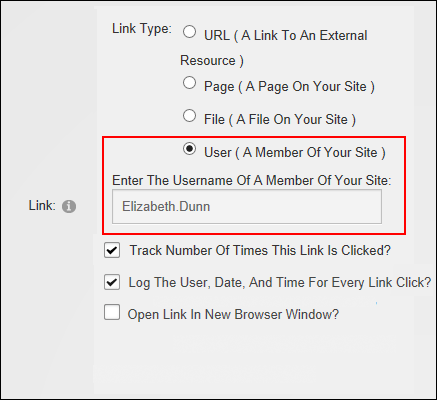
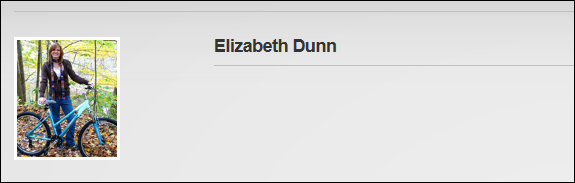
Open topic with navigation